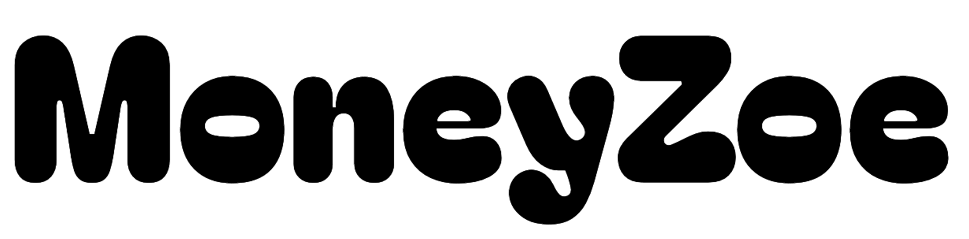Fact Checked
We review our content to keep it accurate, independent, and up to date. We double-check details that matter to you so you can make better decisions. Learn more about Fact-Checking and our Editorial Policy
Advertiser Disclosure
MoneyZoe is a free service for consumers. Everything we provide—comparison tools, research, news, articles, and reviews—is available at no cost to you. We may receive compensation from some of the companies featured on our website. In most cases, this means we earn a referral fee when you click a link, apply for a product, or sign up with one of our partners. This comes at no extra cost to you and helps support our work. We only recommend products and services we believe provide value.
We strive to keep our information accurate and up to date, but we cannot guarantee that all content is complete or error-free. Please use the site for general information only.
We also do not take responsibility for information provided on third-party websites we link to, including banners or ads. MoneyZoe is not involved in any transactions between you and third-party providers. If you have any questions about a company or partner mentioned on our site, feel free to contact us.