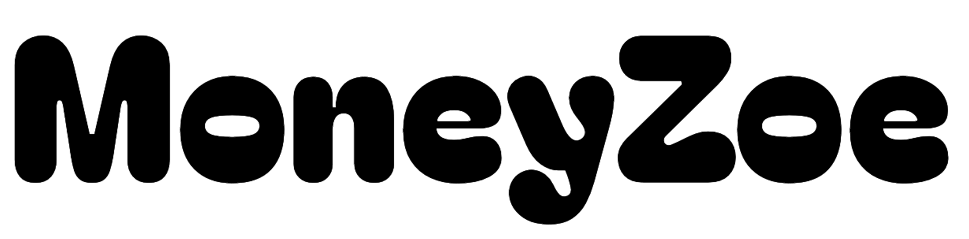Choosing the right Point of Sale (POS) system is essential for businesses of all sizes. A good POS system does more than just process payments—it streamlines operations, tracks inventory, manages employees, and provides valuable business insights. In this detailed review, we’ll examine what POS systems are, how they work, and which options are best for different types of businesses.
What Is a POS System?
A Point of Sale (POS) system combines hardware and software to help businesses process transactions and manage day-to-day operations. Unlike traditional cash registers, modern POS systems offer advanced features that streamline business processes and provide valuable data.
A complete POS system typically includes:
- Software that processes transactions and tracks business data
- Hardware components like cash drawers, receipt printers, and card readers
- Integration capabilities with other business tools like accounting software
The term “ePOS” (electronic Point of Sale) refers to systems that primarily run on computerized or software platforms. Most modern POS systems qualify as ePOS systems, even if they’re not explicitly labeled as such.
POS Software Options and Deployment Methods
When selecting a POS system, one of the first decisions businesses face is choosing between on-premise and cloud-based software. Each option has distinct advantages that suit different business needs.
On-premise POS systems operate locally on your hardware and don’t require an internet connection to function. These systems process transactions quickly and store data securely on your premises. They’re particularly suitable for larger retail stores that need fast, reliable processing without internet dependence.
Benefits of on-premise POS systems include:
- Faster transaction processing
- No reliance on internet connectivity
- Complete control over your data and security
- Ideal for high-volume brick-and-mortar stores
The main drawbacks include the need for dedicated IT personnel to handle updates and maintenance, higher upfront costs, and inability to access data remotely.
Cloud-based POS systems, offered as Software-as-a-Service (SaaS), can be accessed from anywhere with an internet connection. These systems store data in the cloud and typically include regular updates and maintenance as part of the service.
Benefits of cloud-based POS systems include:
- Remote access to your business data
- Automatic updates and maintenance
- Lower upfront costs with subscription-based pricing
- Easier integration with other business tools
The primary disadvantages are reliance on internet connectivity and potentially slower processing speeds compared to on-premise solutions.
Essential Hardware Components for POS Systems
Regardless of the software you choose, most businesses need certain hardware components to create a functional POS system. Understanding these components helps you budget appropriately and create an efficient checkout experience.
A complete POS hardware setup typically includes:
- Cash drawer: Essential for securely storing cash payments, often referred to as a POS cash register. Despite the increasing popularity of digital payments, cash transactions remain common and don’t incur credit card processing fees.
- Receipt printer: While digital receipts are becoming more popular, many customers still prefer paper receipts. These printers can also produce reports, sales summaries, and other business documents.
- Credit card reader (POS terminal): These devices process credit and debit card payments. Modern readers should comply with EMV Chip Card Technology standards to prevent fraud liability.
- Display screens: Monitors, tablets, or smartphones that display your product database, allowing you to find items quickly, view sales reports, and manage employee time tracking.
- Barcode scanner: These devices quickly add products to transactions by scanning product codes. Many POS systems integrate barcode scanning with inventory management to automatically adjust stock levels.
These components work together to create a professional, efficient checkout environment that improves both customer experience and operational efficiency.
Industry-Specific POS Features
Different businesses have unique operational needs, and many POS vendors specialize in specific industries. Understanding the features that matter most for your business type helps you select a system that aligns with your operations.
Restaurant POS Systems
Restaurants require specialized POS functions to manage complex service environments. A good restaurant POS system offers:
- Table mapping and management
- Menu customization and modifier options
- Kitchen display system integration
- Split check and tipping functions
- Reservation management
- Ingredient-level inventory tracking
These features help restaurants streamline order taking, food preparation, and payment processing while providing valuable data about popular dishes and peak service times.
Retail POS Systems
Retail businesses need POS systems that can handle diverse product inventories and customer relationships. Key features include:
- Barcode scanning and label printing
- Color and size variant management
- Customer purchase history tracking
- Gift registry and layaway options
- Purchase order management
- Employee commission tracking
Retail-focused POS systems provide detailed reporting on sales performance, inventory levels, and customer behavior to help stores optimize their product selections and marketing strategies.
Bar and Nightclub POS Systems
Bars and nightclubs operate in fast-paced environments where speed and accuracy are critical. Their POS needs include:
- Quick-service interfaces for rapid order entry
- Tab management for open orders
- Age verification features
- Drink recipe guides
- Inventory tracking for partial bottle usage
- High-speed payment processing
These venues benefit most from on-premise POS systems that continue functioning during internet outages and process payments quickly during peak hours.
How to Choose the Right POS System for Your Business
Selecting the best POS system requires a careful assessment of your business needs, budget, and growth plans. Following a structured evaluation process helps ensure you make the right choice.
Start by defining your specific business requirements:
- What type of business do you operate?
- Are you purchasing your first POS system or upgrading an existing one?
- How many locations and registers do you need?
- What other business systems must integrate with your POS?
Consider the reporting and analytics capabilities:
- Does the system provide detailed sales reports?
- Can you track inventory levels and movement?
- Are customer purchase histories accessible?
- Can you monitor employee performance?
- Do the reports display data in easy-to-understand formats?
Review pricing structures carefully:
- What are the upfront hardware costs?
- Is software priced as a one-time purchase or monthly subscription?
- What transaction fees apply to different payment types?
- Are there additional costs for support, updates, or training?
Best POS Systems by Business Type
After extensive research, we’ve identified several standout POS systems that excel for specific business types and needs.
Best for Startups: Square
Square offers an accessible entry point for new businesses with no setup fees and straightforward transaction pricing. Their system includes:
- No monthly fees (transaction fees start at 1.4% + 25p for online UK card transactions)
- 1.75% fee for in-person chip and PIN payments
- Free basic POS software with paid upgrades available
- Compatible with most smartphones and tablets
- Extensive third-party integrations
- Simple setup with minimal technical knowledge required
Square’s combination of affordable pricing, flexible hardware options, and user-friendly interface makes it an excellent choice for startups and small businesses with basic POS needs.
Best for Ecommerce: Shopify
Shopify provides a comprehensive platform for businesses selling both online and in physical locations. Their POS offering includes:
- Plans starting from £5 monthly plus transaction fees
- Seamless integration between online store and physical retail
- Built-in shipping and fulfillment tools
- Extensive app marketplace for customization
- Unified inventory across all sales channels
For businesses focused on ecommerce with occasional in-person sales or those planning to expand from physical retail to online, Shopify offers the most comprehensive omnichannel solution.
Best for Hospitality and Retail: Lightspeed
Lightspeed provides specialized POS solutions for restaurants, bars, and hotels with powerful features designed for food service environments:
- Plans starting from £89 monthly
- Flexible hardware options
- Detailed floor plan management
- Ingredient-level inventory tracking
- Advanced reservation system
- Comprehensive reporting for food costs and menu performance
While more expensive than some alternatives, Lightspeed offers the depth of features required by serious hospitality businesses looking to optimize their operations and customer experience.
Comparison of the Top POS Systems
Let’s look at additional POS systems mentioned in the document with a brief description of each:

& 2.5% For Virtual Terminal and Invoices
(1.4% + 25p for online transactions with UK cards – 2.5% + 25p for online transactions with non-UK cards )
With Square Reader

Card rates: 5% + 25p online | 5% + 0p in person | 5% 3rd-party
Retail – For Selling at Retail Stores
Card rates: 2% + 25p online | 1.7% + 0p in person | 2% 3rd-party
Basic – Most Popular
Card rates: 2% + 25p online | 1.7% + 0p in person | 2% 3rd-party
Shopify – For Small Teams
Card rates: 1.7% + 25p online | 1.6% + 0p in person | 1% 3rd-party
Advanced – As Your Business Scales
Card rates: 1.5% + 25p online | 1.5% + 0p in person | 0.6% 3rd-party
Starter Plan – £5 GBP/month
1 POS Lite location included
Retail – For Selling at Retail Stores
£69 GBP/month
with 1 POS Pro location included
Shopify Subscription Plans and In-Person:
Basic – Most Popular
£25 GBP/month
+ £69 GBP/month per POS Pro location
Shopify – For Small Teams
£65 GBP/month
+ £69 GBP/month per POS Pro location
Advanced – As Your Business Scales
£344 GBP/month
+ £69 GBP/month per POS Pro location
Shopify POS Terminal £239
WisePad 3 Card Reader
£49
Tap to Pay on iPhone & Android FREE

Basic
Price: £75 GBP/month
Designed for: Essential day-to-day needs for independent retailers
Core
Price: £149 GBP/month
Ideal for: Retailers seeking management tools to facilitate business growth
Plus
Price: £189 GBP/month
Designed for: Advanced customisation and ease of scalability in established retail operations
Lightspeed Restaurant
Essential
Price: £109 GBP/month (annual commitment, billed monthly)
Ideal for: 1-15 locations
Premium
Price: £339 GBP/month (annual commitment, billed monthly)
Ideal for: 16-500+ locations

In-person payments: 1.69%
Digital payments: 2.5%
SumUp One Monthly fee: £19 (VAT-exempt)
In-person payments: 0.99%
Digital payments: 0.99%
SumUp Solo (£79 + VAT) – A standalone card reader with a touchscreen, no phone needed, and built-in SIM/Wi-Fi.
SumUp POS Lite (£349 + VAT) – A full point-of-sale system with a touchscreen terminal, receipt printer, and card reader.

Tide Card Reader Plus 199£ + VAT
1. Square
- Pricing: No setup or monthly fees. POS hardware starting at £19 + VAT with Square Reader.
- Transaction fees: 1.4% + 25p (online UK card transactions), 1.75% (chip and PIN payments).
- Best for: Small businesses, startups, and mobile vendors.
- Features:
- No monthly fees, making it a cost-effective option for small businesses.
- Works with iPads and Square’s own hardware.
- Offers invoicing, inventory tracking, and integration with third-party software.
- Supports contactless payments, chip and PIN, and mobile payments.
2. Shopify POS
- Pricing: Starts at £5 per month
- Transaction fees vary based on the Shopify plan chosen.
- Best for: Ecommerce businesses with physical stores.
- Features:
- Seamless integration with Shopify’s ecommerce platform.
- Syncs online and in-store inventory.
- Supports multiple sales channels, including social media and marketplaces.
- Advanced analytics and reporting tools.
3. Lightspeed
- Pricing: Plans start from £75 per month.
- Transaction fees vary based on monthly sales volume.
- Best for: Restaurants, bars, hospitality businesses and retail.
- Features:
- Customizable POS with flexible hardware options.
- Floor plan management, menu customization, and table service features.
- Integrated reservation and staff management.
- Advanced reporting and analytics.
4. SumUp
- Pricing: Pay-as-you-go: No monthly fees or SumUp One: £19/month
- Transaction fees: Pay-as-you-go (1.69% in-person, 2.5% digital) or SumUp One (0.99% in-person & digital).
- Best for: Mobile businesses, small retailers, and market vendors.
- Features:
- Compact, portable card readers with simple setup.
- Accepts contactless, chip and PIN, and mobile wallet payments.
- No contracts or hidden fees.
- Easy-to-use app for tracking transactions.
5. Tide POS
- Pricing: Tide Digital card reader 159£ + VAT & Tide Card Reader Plus 199£ + VAT
- Transaction fees: Transaction fee 1.95%
- Best for: Freelancers and service-based businesses.
- Features:
- Integrated with Tide business banking for streamlined financial management.
- Invoicing and payment tracking.
- Simple and cost-effective payment processing.
Conclusion
Selecting the right POS system represents a critical decision for businesses of all sizes and types. The best choice depends on your specific operational needs, budget constraints, and growth plans. By understanding the differences between on-premise and cloud-based systems, essential hardware components, and industry-specific features, you can make an informed decision that supports your business goals.
For startups and small businesses prioritizing simplicity and affordability, Square offers an excellent entry point. Ecommerce businesses benefit most from Shopify‘s unified approach to online and offline sales. Hospitality businesses with complex service needs should consider specialized solutions like Lightspeed.
Whichever system you choose, look beyond initial costs to consider long-term factors like security, reporting capabilities, customer support, and scalability as your business grows. The right POS system does more than process payments—it becomes a central tool for understanding and improving your business operations.
Take time to demo multiple systems, and carefully review contract terms before making your final decision. With the right POS system in place, you’ll gain valuable insights into your business while providing customers with a smooth, professional purchase experience.